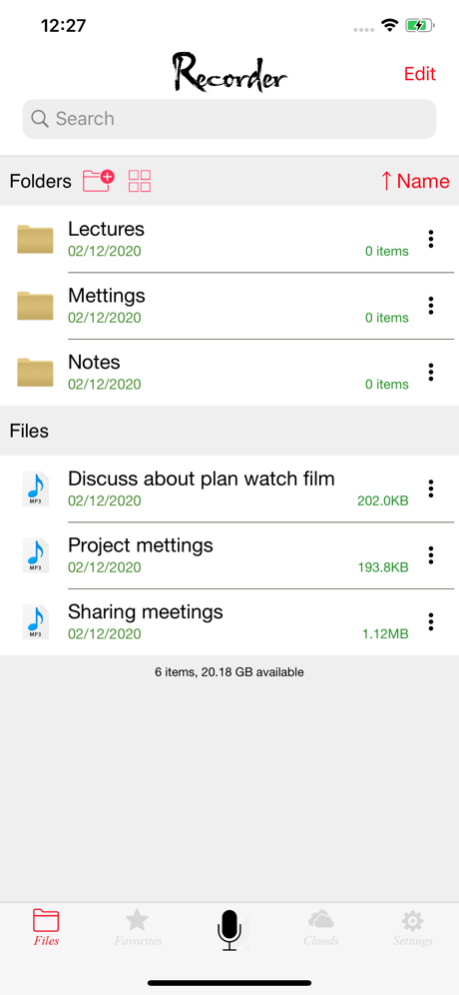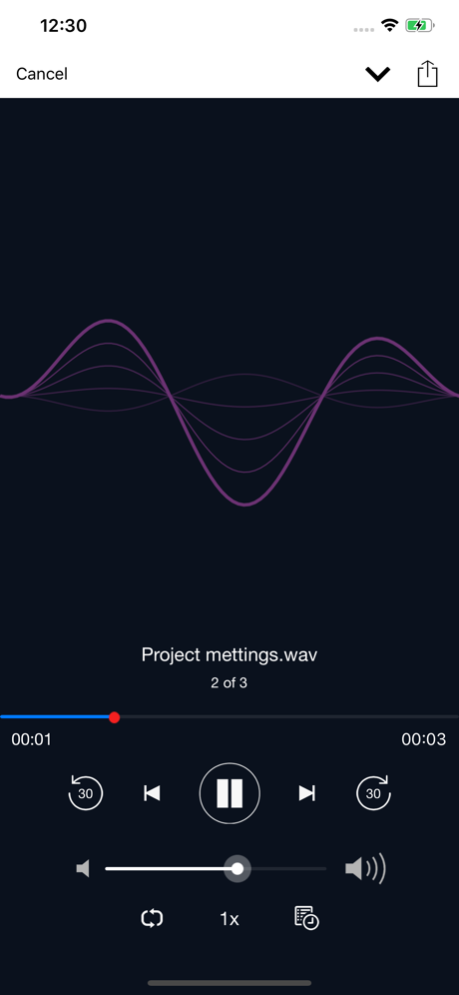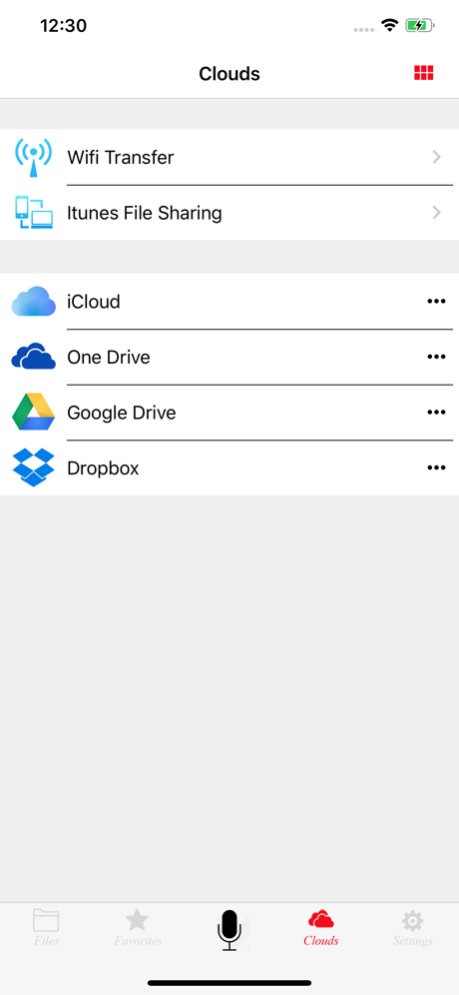Voice Recorder & Sound Editor 1.1
Free Version
Publisher Description
Voice Recorder - Voice Memos is a one of best audio recorders on appstore.
Voice recorder - Audio recorder
Best recorder for sound recording with high quality
Voice recorder application is totally free. It is simple and easy to use. You can reliably record your meetings, personal notes, speeches, lectures, songs. There is no time limits. This application can record most of your sound and voice. You can record a business meeting, a lecture, an interview. This app is a best choice. Other names which you can call it: voice recorder, audio recorder, sound recorder.
Features:
1. Record your meetings, personal notes, speeches, lectures, songs with high quality.
2. Simple user interface, easy to use.
3. Supported operations:
- Recording with high quality.
- Multiple audio formats file: mp3, ogg,...
- Play, pause, stop audio file.
- Send/Share your recording.
- Delete your recording right from the app.
- Save the recording file.
- Live audio spectrum analyzer
- Passcode protect recordings
- Loop recordings
- Trim recordings
- Change playback speed
- Skip backwards/forwards 15 seconds
- Favorite recordings
- Microphone gain calibration tool
- Save/pause/resume/cancel recording process control
- Easy to use recordings list
- Send/share a recording via email, sms, mms, facebook, whatsapp, dropbox, etc.
- Download recordings by USB cable or WiFi Sync onto your desktop computer
- Upload recordings to iCloud Drive, Dropbox, GoogleDrive, OneDrive and more.
- Not support call recorder
Hope you love this application.
Oct 19, 2020
Version 1.1
- Bug fixes crash
- Performance improvements
- Remove UIWebview
Thanks for your continuing feedback. We love hearing from you!
If you need us, you can find us at khanhlv.it@gmail.com
About Voice Recorder & Sound Editor
Voice Recorder & Sound Editor is a free app for iOS published in the System Maintenance list of apps, part of System Utilities.
The company that develops Voice Recorder & Sound Editor is Khanh Le. The latest version released by its developer is 1.1. This app was rated by 1 users of our site and has an average rating of 3.0.
To install Voice Recorder & Sound Editor on your iOS device, just click the green Continue To App button above to start the installation process. The app is listed on our website since 2020-10-19 and was downloaded 74 times. We have already checked if the download link is safe, however for your own protection we recommend that you scan the downloaded app with your antivirus. Your antivirus may detect the Voice Recorder & Sound Editor as malware if the download link is broken.
How to install Voice Recorder & Sound Editor on your iOS device:
- Click on the Continue To App button on our website. This will redirect you to the App Store.
- Once the Voice Recorder & Sound Editor is shown in the iTunes listing of your iOS device, you can start its download and installation. Tap on the GET button to the right of the app to start downloading it.
- If you are not logged-in the iOS appstore app, you'll be prompted for your your Apple ID and/or password.
- After Voice Recorder & Sound Editor is downloaded, you'll see an INSTALL button to the right. Tap on it to start the actual installation of the iOS app.
- Once installation is finished you can tap on the OPEN button to start it. Its icon will also be added to your device home screen.